
Our kitchen monitor solution passes the status of processing in the kitchen to the service staff and is not tied to hardware. It is very flexible in setting up the views. So each station sees what it needs to see. In addition, you can set up additional views for the pass, which, for example, would like to see everything except beverages. We designed the operation for the kitchen staff with as few clicks as possible.
You will find a central view of all orders sorted by tables, an overview of all orders sorted into three lists of production state, that can be expanded and collapsed, as well as icons for control and an info bar at the bottom.
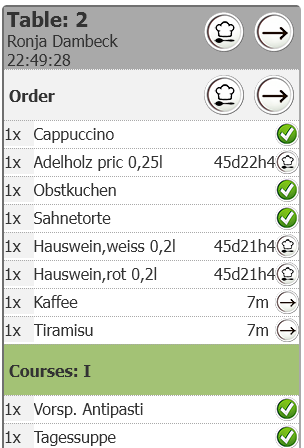
Within the display of a table, you will see those part of the order that is relevant for the kitchen. For example, the Salads view only sees the tables with the salad orders, the Drinks view only sees the drinks orders, the Chef's view probably wants to see all orders of a table of all stations.
When you start preparing, you can click on the 'Start' icon for an item, a group or the entire table. The status of the item, group or table will now change to 'in progress'
'In Progress' shows that you have started preparing the order. In the list overview, these items change 'To Do' to 'In Progress'. Clicking on 'In Progress' again changes to the next status
'Ready to serve' indicates that the preparation is finished. A table receipt is automatically generated for each item if a printer is assigned in the station and the counter receipt option is selected.
The status 'Ready to serve' can be changed to 'Done' by the Chef or kitchen staff. This removes the view on the kitchen monitor.
The operation of the kitchen monitor may be unfamiliar to kitchen staff at the beginning and, when there is a lot to do, certainly annoying at some point. Nevertheless, it is worth it, because the service staff can see the information in the cash point interface.
All entries of the preparation status in the kitchen monitor are shown in the display of the cash point interface for the service staff. In the table overview you can see that meals are ready to be served.
If you open the table in the cash point and expand the list of orders by clicking on the 'Expand view' icon, you can see in detail what the preparation status is for the entire table in the kitchen or the bar and can provide the guest with information directly.
You will find overviews of all orders that have been assigned to your kitchen monitor view:
These lists can be opened and closed and also completely hidden in favour of the table overview.
You can expand or close the three lists by clicking on the according icons, as well as collapse the entire list view.
Kitchen monitor hardware basically has to endure a lot. On the software side, however, we only have the same hardware requirements as our entire cash register: you need a PC with an operating system and a browser. You can access the kitchen monitor view with any tablet or PC, and operate the view with keyboard as well as touch.
There are reasonable kitchen monitor providers that allow mounting above the workplace with rear-mounted PCs. As for our MY POS interface, we also offer our MY POS Stick for accessing the kitchen monitor views, which has everything you need with Linux and a browser.
At the counter and the bar, however, you will be more comfortable with a robust checkout monitor. Since calling up the kitchen monitor view is not hardware-bound, nothing stands in the way.
We will be happy to assist you in selecting suitable hardware.